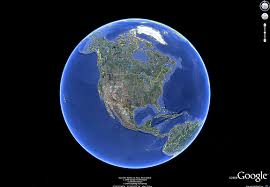Exploring the World with Google Earth Globe
Google Earth Globe is a powerful tool that allows users to explore our planet in stunning detail from the comfort of their own homes. Whether you’re a seasoned traveler, a curious student, or simply someone with a thirst for knowledge, Google Earth Globe offers a unique and immersive way to discover the world around us.
Features of Google Earth Globe
With Google Earth Globe, users can zoom in on any location on Earth, from bustling city streets to remote mountain ranges. The high-resolution imagery provides a realistic view of our planet’s diverse landscapes, allowing users to virtually travel to places they may never have the opportunity to visit in person.
In addition to viewing static images, Google Earth Globe offers interactive features that enhance the exploration experience. Users can tilt and rotate the globe, view 3D terrain models, and even take guided tours of famous landmarks and natural wonders.
Education and Exploration
Google Earth Globe is not just a tool for virtual tourism; it is also a valuable educational resource. Teachers can use it to supplement their lessons with visual aids that bring geography, history, and environmental science to life. Students can embark on virtual field trips, conduct research projects, and gain a deeper understanding of the world around them.
Connecting People Across Borders
One of the most powerful aspects of Google Earth Globe is its ability to connect people across borders and cultures. By exploring different parts of the world through this platform, users can gain new perspectives, foster empathy for others, and appreciate the beauty and diversity of our planet.
Start Exploring Today!
Whether you’re planning your next vacation, conducting research for a school project, or simply satisfying your curiosity about the world we live in, Google Earth Globe is a valuable tool that offers endless possibilities for exploration and discovery. So why wait? Start exploring today!
6 Essential Tips for Mastering Google Earth Globe
- Use the search bar to find specific locations on the globe.
- Explore different layers such as satellite imagery, 3D buildings, and terrain.
- Utilize the ruler tool to measure distances between points on the map.
- Take virtual tours of famous landmarks and natural wonders using the Voyager feature.
- Create your own placemarks to mark important locations for easy reference.
- Use historical imagery to see how a location has changed over time.
Use the search bar to find specific locations on the globe.
Utilize the search bar feature on Google Earth Globe to easily pinpoint and explore specific locations around the world. By entering the name of a city, landmark, or address into the search bar, users can quickly navigate to their desired destination on the virtual globe. This handy tool streamlines the exploration process, making it convenient to discover and learn more about any place of interest with just a few clicks. Whether you’re planning a virtual tour of famous sites or conducting research on a particular region, the search bar on Google Earth Globe is your gateway to uncovering the wonders of our planet from the comfort of your own screen.
Explore different layers such as satellite imagery, 3D buildings, and terrain.
When using Google Earth Globe, take advantage of its diverse layers to enhance your exploration experience. By toggling between satellite imagery, 3D buildings, and terrain views, you can gain a comprehensive understanding of the world’s landscapes and structures. Delve into the intricate details of cities with 3D buildings, observe natural features with satellite imagery, and analyze topographical variations with terrain view. These layers offer a multidimensional perspective that allows you to immerse yourself in the beauty and complexity of our planet like never before.
Utilize the ruler tool to measure distances between points on the map.
By utilizing the ruler tool on Google Earth Globe, users can easily measure distances between points on the map with precision and accuracy. This feature is invaluable for planning routes, estimating travel times, or simply gaining a better understanding of the scale of different locations. Whether you’re exploring a new city or studying geographical features, the ruler tool provides a practical way to interact with the map and gather useful information for your virtual journeys.
Take virtual tours of famous landmarks and natural wonders using the Voyager feature.
Users of Google Earth Globe can enhance their exploration experience by taking virtual tours of famous landmarks and natural wonders using the Voyager feature. This feature allows users to embark on guided journeys curated by experts, offering a unique perspective on iconic sites around the world. By immersing themselves in these virtual tours, users can gain a deeper appreciation for the cultural and natural heritage of our planet, all from the convenience of their own devices. Whether exploring ancient ruins, majestic waterfalls, or architectural marvels, the Voyager feature on Google Earth Globe provides an engaging and educational way to travel the globe without leaving home.
Create your own placemarks to mark important locations for easy reference.
By using Google Earth Globe, you can enhance your exploration experience by creating your own placemarks to mark important locations for easy reference. Whether it’s a favorite vacation spot, a significant historical site, or a future travel destination, adding placemarks allows you to personalize your virtual map and easily revisit those locations whenever you want. This feature not only helps you keep track of key points of interest but also adds a personal touch to your virtual journey around the world.
Use historical imagery to see how a location has changed over time.
By utilizing the historical imagery feature on Google Earth Globe, users can witness the fascinating evolution of a location over time. This tool allows individuals to explore how a specific area has transformed, whether it be due to urban development, natural disasters, or other factors. By comparing past satellite images with current ones, users can gain a deeper appreciation for the dynamic nature of our world and understand the impact of human activities on the environment. The historical imagery feature on Google Earth Globe provides a unique and insightful way to observe changes in landscapes and communities throughout history.